CAULK KWIKSEAL WHT 5.5OZ
$9.99
- Size Guide
Size Guide
DRESSEST-SHIRTBOTTOMSDRESSESSize Chest Waist Hips XS 34 28 34 S 36 30 36 M 38 32 38 L 40 34 40 XL 42 36 42 2XL 44 38 44 All measurements are in INCHES
and may vary a half inch in either direction.
T-SHIRTSize Chest Waist Hips 2XS 32 26 32 XS 34 28 34 S 36 30 36 M 38 32 38 L 40 34 40 XL 42 36 42 All measurements are in INCHES
and may vary a half inch in either direction.
BOTTOMSSize Chest Waist Hips XS 34 28 34 S 36 30 36 M 38 32 38 L 40 34 40 XL 42 36 42 2XL 44 38 44 All measurements are in INCHES
and may vary a half inch in either direction.
- Delivery & Return
Delivery
Store delivery FREE
1-3 working days
Home or collection point from £35.00 FREE
On all your orders for home or collection point delivery
Returns
Return
We will accept exchanges and returns of unworn and unwashed garments within 30 days of the date of purchase (14 days during the sales period).
Returns in store FREE
Your return will usually be processed within a week to a week and a half. We’ll send you a Return Notification email to notify you once the return has been completed. Please allow 1-3 business days for refunds to be received to the original form of payment once the return has been processed.
- Ask a Question
... people are viewing this right now
| Brand | DAP |
| Item Weight | 0.01 Ounces |
| Liquid Volume | 5.5 Fluid Ounces |
| Full Cure Time | 1.44E+3 Minutes |
| Initial Hardening Time | 15 minutes |
About this item
- Color – white
- This product adds a great value
- Bonds like a glue & seals like a caulk
0.00
0 reviews
| 5 |
|
0 |
| 4 |
|
0 |
| 3 |
|
0 |
| 2 |
|
0 |
| 1 |
|
0 |
Thank you!
Your review has been submitted
Be the first to review “CAULK KWIKSEAL WHT 5.5OZ” Cancel reply
Category: Automotive
Related Products
POR-15 Top Coat Spray Paint, Direct to Metal Paint, Long-term Sheen and Color Retention, 15 Fluid Ounces, Chassis Black
$34.40 Original price was: $34.40.$32.46Current price is: $32.46.
SINGARO Car Cup Holder Coaster, Silicone Cup Holder Insert, Universal Non-Slip Cup Holders, Car Accessories Interior for Women and Man Interior Sets 4 Pack Black
$9.99 Original price was: $9.99.$6.99Current price is: $6.99.




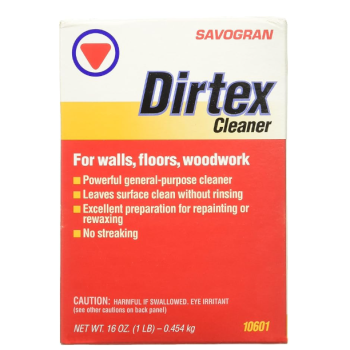






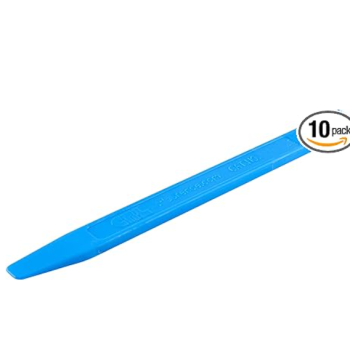








Reviews
There are no reviews yet.